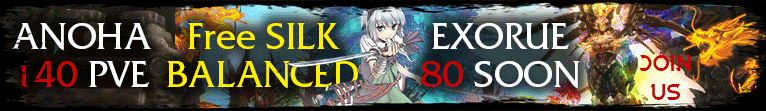
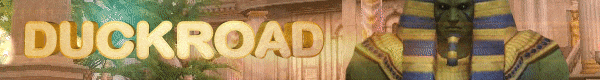



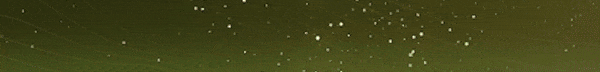



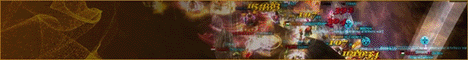
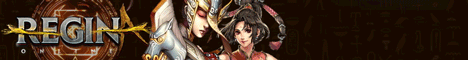

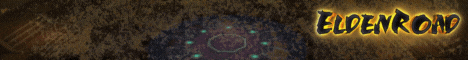
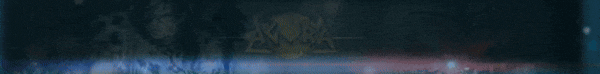
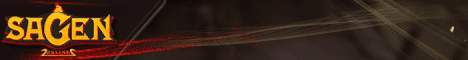
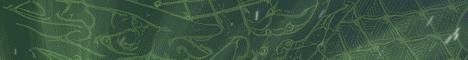

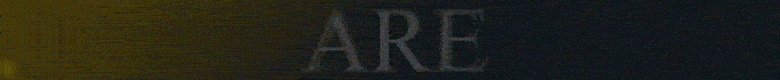
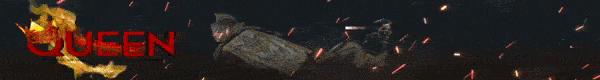

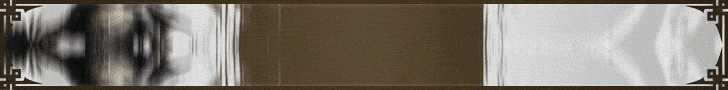

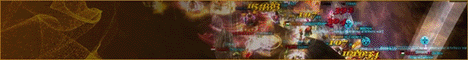

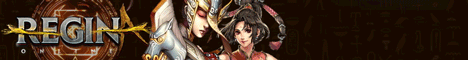

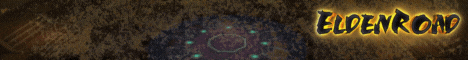
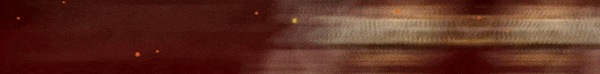
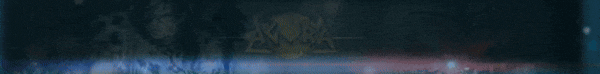
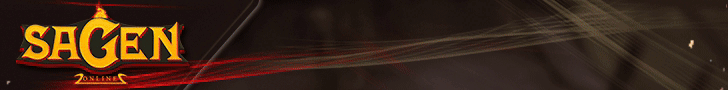


 شـريـط الاهـداءات
شـريـط الاهـداءات |
|
| قسم المواضيع المكررة و المخالفة هنا يتم وضع المواضيع المخالفة والمواضيع المكررة |
 |
|
|
أدوات الموضوع |
التقييم: 
|
انواع عرض الموضوع |
|
|
#1 | ||||||||||

|
بداية الشرح
GENERAL  Player Information Character Name, HP, MP EXP, Gold, Level, MaxHP, MaxMP, SP, Alias, Are all collected from your character your running the bot on which is shown in game for you as well. Alias= Thief, Hunter, Trader "Nickname"  Character Position, Attack Pet, Pickup Pet! Basically this is your characters exact position in game "not bot location!" Attack pet is the name of your pet "wolf,bear,penguin,ect." That is currently spawned and botting with you. Pickup pet is the pet thats spawned and picks up items for you while you bot "monkey, rabbit, fairy, ect."  Voice Messages! Private Message on means it will tell you a message has been recieved when somebody Private messages you. GM Notice on means a GM sound will play if a GM pms you or is around you. SRO Window size is the window size set for minimization.(Blue minimize button)  Selected Mob/Char/NPC This shows the currently selected object you clicked on. It will have "Name, the HP, and the MP the object has" Status window at the bottom is just wether you want this to show or not on the top of your computer screen. Picture below. .  SETTINGS!  Go to town when! This is the choices you have when you want your bot to go back to town. Pet's Inventory is full means your pick that picks up items for you (monkey, ect) has a full inventory and will return to town when this is checked. Char's Inventory is full means that your characters slots in the inventory are completely full and it will return to town when this is checked. Weapons Durability is 0 means when the weapon equipped to your botter has 0 durability, it will return to town when this is checked off. Character has died means when your character dies, it will go back to town when this is checked off. No more arrows and bolts means when your botter runs out of arrows/bolts, it will return back to town when this is checked. Attack pet has died means when your pet who is fighting with you (wolf, ect.) dies, the bot will return to town when this is clicked.  Auto Deny Auto deny exchange means that when somebody trades you while you are botting, the bot will auto deny it when this is checked. Auto deny party invite means when somebody wants to form a party with you while you are botting, the bot will auto deny when this is checked. Friend yes means when somebody wants to be your friend, you will auto accept when this is checked.  Merge Merge Items With Character means your character will "put together or stack" items it picks up from botting i.e arrows, pots, alchemy ect.. Merge Items with Pet means your pet's inventory (monkey, ect.) will automatically merge items in its own inventory when it picks up things like arrows, pots, alchemy, ect. Merge Character <-> Pet means your character will merge items with your pet or vice versa (pet merge with character) so if your character has arrows it picks up, the bot will put those arrows in the pets inventory to keep. Beserker Berserker Anytime means once your bot obtains beserk, it will use it right away. Beserker on giant/party mob means if a giant, or party mob (of any kind) spawns and your attacking it and you have beserk; it will use the beserk for those monsters. Beserk when sorrounded by (x) amount of monsters means when (x) amount of monsters are near you then the bot will use beserk. No party This is for Pro only or not available. Only if auto share items means as long as the party has "item auto share" enabled, the bot will auto accept the party. Only if exp distribution means as long as the party has "exp distribution" the bot will auto accept that party. Only from friends means if a friend sends you a party invite (no matter what type) the bot will auto accept the party. I don't know if i got the "No party" one right or backwards it was confusing :P. Attack No mobs above character level +(x) means if the monster near you is (x) amount of levels higher than you are, the bot will not attack it if this is checked off. (like if a unique spawns near your training area this may be useful) First Attack Event Mobs means that if the monster is an "event" mob like if joymax makes holiday event with certain mobs, then the character will attack those monsters first if this is checked off. Dont attack party mobs means when a party monster (general, giant, champion) is near you, you will not attack it if this is checked off. When sorrounded first attack weak mobs means when you are sorrounded by a couple of monsters, your bot will attack the one with least hp or lowest level i think.  Auto Potting Sit down when hp/mp is below (x)% means when the hp/mp has declined to a certain %, then the bot will sit down until completed regen. When hp/mp below (x)% use (X potion) means that once the hp/mp has declined to a certain %, the bot will use a certain pot depending on what pot you buy or set it to use. Use Universal pill when under bad status means if you are poisoned, frozen, burn, ect. the bot will use a pill from your inventory to rid the status. Use Vigor Potion/grain when hp lower than (X)% means when your hp declines to a certain %, the bot will use a vigor potion/grain that you have in your inventory. Go to the town when pots are lower than (x) amount means if your hp/mp pots become lower than a certain amount, your bot will return to town. SKILLS  This is where the bot will show all the skills you have leveled on your bot. .  Buffs The picture was cut out but above this is "Imbue Enabled" this means that the imbue you will be using will be enabled and your bot will use it for attacking. To add the imbue you want, find it and right click and "skill to imbue" The Buff name section shows the buffs you added by right clicking, this will let the bot buff itself with the buffs you put on that section by right clicking the buff and "skill to buff list" The Skills name section shows the skills you will be using against monsters, this is let the bot use them with whatever skills you put in that section by rightclicking and "skill to attack skill list" Use default skill on first strike means that your bot will use the general "smack/slash/bow/ect" attack on it on the first hit when this is checked. (I think this is bugged so best off unchecking for now.) Start attack always with first skill means the first skill you put on the Skill name section will always be used first on a new monster when this is checked. (NOTE: Unchecking both those options will make the bot attack faster and more fluently) Normal attack if mob HP below (x)% means if the HP is below a certain %, the bot will use general "smack/slash/bow/ect" attack on the monster until death. Load/save skill/buff setting is just when you save what you want when your done setting your skill/buff. Loading is just loading a previous save of your skill/buff wherever you saved it. TRAINING AREA .  No Ks Dont attack mobs attacking other play means if a monster is attacking another player, then you will not attack it when this is checked. Dont attack other players mob means if somebody is attacking a monster, you will not attack it when this is checked. Except party/giant means if there is a party or giant then the bot will only ks for these monsters only. Training area is the area you set your bot to train at. Range is how far you want your bot to go from the Training area X:Y location. Strict area means it will keep a certain distance (what the range is) from the training area, it will not go any further if this is checked. Monster Name Status, Type X, Y, Distance, Level means the name of the monster, wether they are not being attacked by somebody else or not, where there location and distance is, and the level of the monster. This helps with the other functions of the bot if you don't want to attack certain mobs ect. PICKUP .  This shows the items on the floor in a certain range. It shows the name of the item, who has right ownage (who killed mob) and how much of that item. Jewel box for example. .  Character/Pet Pickup Settings. This is an easy one, just check off what you DONT want your pet/character to pickup when this drops off the floor. Refer to next screenshot for enabling the pickup setting.  Character pickup controls Char pickup control means that the settings you set for the tutorial just above this one will take action. The "DONT PICK" settings i just showed you will be active. No Pet/Character pickup control means none of these actions will take effect like the "DONT PICK" actions. Your bot will pickup anything that drops. Sequent Pickup (kill a monster, pick the item up, then attack another monster) If character pickup control selected, pickup only character items (means that your bot will pickup only the items it gets from the monsters only he/she kills. Dont pickup, when beserker (means that if the bot is in beserk, it wont pickup any items until beserker is gone. INVENTORY .  This shows all the items in your inventory and how many slots your character has. Also it has a selection of each item, what slot it is in, the name of the item, the durability (if necessary) the number(???), and destination which i think means that if it is going to stay in inventory, get vendered, or stall or storage. .  Equipment Equipped Arrows/Bolts shows how many arrows/bolts are left in your quiver that is equipped. Normal equipment is items in inventory that have no blues, the name of the item, and the durability of the item. Extra Equipment is if the item in inventory is blue/sox, the name of the item, and durability. ATTACK PET/PICKUP PET  This is the info your bot collected from your attack pet which is Name, HP, Level, EXP, and HGP it has left. When HP is below (x) use potion means that once the pets HP declines a certain %, the bot will use a recovery kit for the pet. When pet under "bad status" use "Abnormal State Recovery Potion" means that if your pet becomes poisoned, burned, frozen, ect. your bot will use a potion to rid him that status effect when this is checked. Unspawn pet if spawned and in the town means the bot will dismount the wolf if the bot is in town or if its spawned at all when this is checked. Horse/Transport Picture Coming Soon! HP is the current HP of your mount. When HP below (x) %, use potion means when the mount (horse) reaches a certain percent in decline, the bot will use a recovery kit if one is available when this is checked. PLAYERS .  This shows the current players around you, their level (guestimated by the equipment), and the items they are wearing  Selected Player The player you are currently clicked on will display The name, guild, level items equipped, Stall name, nicknames of hunter, trader, thief alias'. .  Use this function if you wish to search for a specific player "Case sensitive i believe" WALK TO PLACE  Town means what town you are currently in. Options Use Horse if available means if you have a horse on you, your bot will use the horse. Use Reverse return scroll if available means if you have a reverse scroll on you, then the bot will use it. Use buffs on the way means if this is checked, the bot will buff itself while its going to the training place. Teleport to other town , if start at that point means if the starting point is in another town, then the bot will go to that town and start going to training place. Defend yourself if attacked on the way means if your bot is attacked while its going to training place, your bot will kill the monster attacking you. Pickup pet only picks up gold on the way means the pet will pickup only gold when going to training place. Autohide other characters while in town means the bot will automatically hide all characters displayed in town when you are there. Autowalk when in the town means you will walk while your in town, not regular run. ( i think) .  This is for recording scripts. Run script when you want your bot to start from a certain place. Keep recording script until you find training place and dismount your horse (if you have one). If you DO NOT dismount your horse while recording, the bot will not get off the horse and will sit there until you find out ^_^. You can save/load scripts you can download or ones you made. Clear script is when you mess up and you want to redo, then it clears for you. PARTY MATCH .  This shows the players in your party by name, % of HP/MP left, what level they are, the distance they are from you, and what guild they are in. Friend list is the list of people who are currently on your friends. Party Help Attack mob, if party member attacked means if a monster starts attacking your party member, you will go help kill it. (this is useful for plvling) Auto Party Party Match to list means your bot will make a party match for others to join automatically. Auto invite means the bot will auto invite people it passes by. Only friends means it will invite only people on your friends list.  Party Title Party Title is the name you want your party to be when your bot auto makes it. Party Properties These party properties are for what kind of party you want your bot to make automatically for you. Check the ones you wish to have when you auto make parties. Party Type This shows what type of party you want to make automatically with your bot. Level requirement is the required level other people have to be to join your party. Party Member can invite into party means your bot will allow the funtion to let another member invite other members to the party. Party Match New Member Accept all means the bot will accept every person who wants to join no matter what. Accept only friends means that your bot will only allow friends to join the party. SELLING, STALLING, STORAGE .  Npc Sell Options Sell Found equipment (no SOX) means that you can set your bot to sell items that don't have any of the stats you want it to have like blues, pluses, or sox. Rest Equipment means if there is something with blue, plus, sox, the bot will put it in storage. Sell the alchemy tablets means you can set it to sell tablets you don't want, but keep the ones you do want. Rest Tablets to storage means if you want the tablet, the bot will store it in storage for you. Sell alchemy items means like "tigers foot" stuff, the bot will sell it if this is checked. Make elements from items means if you find "tigers foot" stuff then it will make elements for you then store them. Sell return scrolls means your bot will sell return scrolls you have. Sell bolts/arrows means the bot will sell bolts/arrows you have. Sell the universal pills means your bot will sell all universal pills you have. Put the SOX in storage means any SOX you find, the bot will place it in storage for you. .  Stall Options This is for if you want the bot to stall the items you found when you are done training. Sell found equipment NO SOX means stuff you found and don't want to sell to vender, you will stall it. You can check off not sell weapons or elixers. Selling alchemy tablets is when the tablets you dont sell to vender your bot will stall it. You can check off ruby tablets only, all tablets, or all except int/str. Selling alchemy items is like "tiger foot" stuff your bot will sell in stall. Sell return scroll is when your bot puts return scrolls in stall for you. Stall Item prices is if a normal item (no plus, blue) is about to be stalled, it will be stalled for price (x) % higher than npc selling price. If it has plus, the item will be sold (x) higher than the normal item price you put for every plus it has. So example 300% normal price sell..+1 50% increase price. +2 would be 100% which is 400% added both. Then if it has blue, it will sell for adding (x) more %. So if 100% i set for blue price. and it has +2. Then it would be 500% increase price. ها أكيد فهمتوا :d |
||||||||||
|
|
|
|
#2 | ||||||||||

|
أحدث رابط للبوت (من الشركة) عفوا ,,, لايمكنك مشاهده الروابط لانك غير مسجل لدينا [ للتسجيل اضغط هنا ] التحميل على ضمانتك ... |
||||||||||
|
|
|
|
#3 | ||||||||||

|
مشكور على البرنامج الرائع بس عندي طلب كيف اسوي حساب في ستيلته stealthex user login وكلمة السر password و اسف على الازعاج ( اول مرة بجرب بوت في حياتي:D @@@@@) |
||||||||||
|
|
|
|
#4 | ||||||||||

|
مش هتحتاج لحساب لإن البوت مجانى.
|
||||||||||
|
|
|
|
#5 | ||||||||||

|
الرسالة التالي تظهر كلما شغلت البرنامج: error login on stealthex server user not found /wrong password/user banned |
||||||||||
|
|
|
|
#6 | |||||||||||

|
اقتباس:
|
|||||||||||
|
|
|
|
#7 | ||||||||||
 
|
شرح ممتاز
|
||||||||||
|
|
|
|
#8 | ||||||||||

|
سهل جدا ,, خش سجل على منتدى الستيلث لايت و دخل اسمك و باسووردك بتوع المنتدى عادى مفيش أى مشكلة ... |
||||||||||
|
|
|
|
#9 | ||||||||||

|
تشرفت بمرورك ...
|
||||||||||
|
|
|
|
#10 | ||||||||||
 
|
عفوا ,,, لايمكنك مشاهده الروابط لانك غير مسجل لدينا [ للتسجيل اضغط هنا ]
|
||||||||||
|
|
|
|
#11 | ||||||||||

|
شرح ممتاز :d
|
||||||||||
|
|
|
|
#12 | ||||||||||

|
انا فى حياتى ما اشتغلت بلبوت ولا بعيرة انا كنت ادرب بيدى بس جاء القوت انى لازم اجيب البوت my lv 80xbow+7FB 3lshan ana m3aia Premuim Pulas plesss Rade Here and Help Me NeeeeD BoT ))))))))))))))))))))))))))((((((((((((((((((((((() )))))))))((((((((()(((((((((()))((((((((((((()(((( (((((((((((((((((((((((((((((((((((((((((((((((((( (((((((((((((((((( Plesssssssssssssssssssssssssssssssssssssssssssssss ssssssssssssssssssssss |
||||||||||
|
|
|
|
#13 | ||||||||||

|
طب أنا اقدر اساعدك بإيه و مش هتأخر !
|
||||||||||
|
|
|
|
#14 | ||||||||||
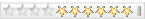
|
تسلم أيدك
|
||||||||||
|
|
|
|
#15 | ||||||||||||

|
thx
|
||||||||||||
|
|
 |
| يتصفح الموضوع حالياً : 1 (0 عضو و 1 زائر) | |
|
|
 المواضيع المتشابهه
المواضيع المتشابهه
|
||||
| الموضوع | كاتب الموضوع | المنتدى | الردود | آخر مشاركة |
| [شرح] إعدادات ال Firewall لحماية سيرفرك | Jayden | قسم الحماية والاوتوايفنت للسيرفرات الخاصه | 17 | 03-02-2016 10:04 PM |
| اريد إعدادات soking فيرجن 1.205 | ninomino | قـسـم الـ SroKing Bot | 0 | 05-08-2009 12:59 PM |
| هام لمستخدمى الStealthlite بوت | _M_E_D_O_ | قسم المواضيع المكررة و المخالفة | 13 | 21-12-2008 08:52 PM |