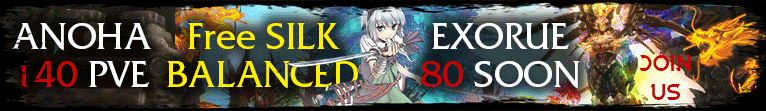
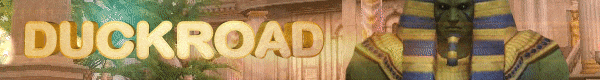



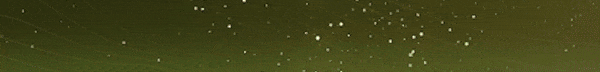



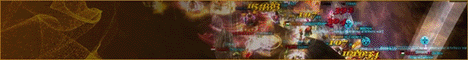
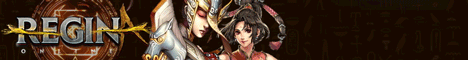

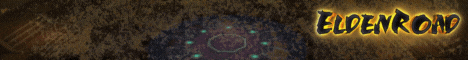
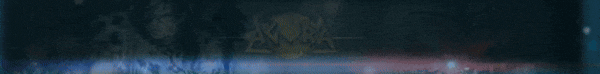
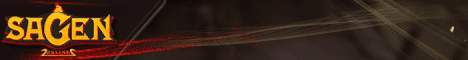
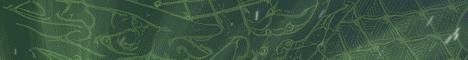

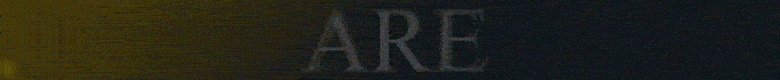
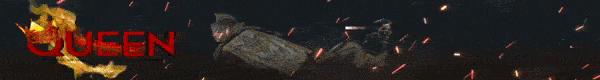

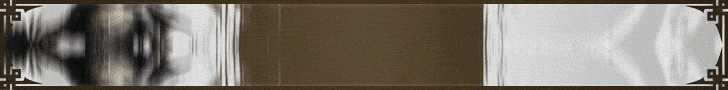

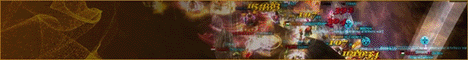

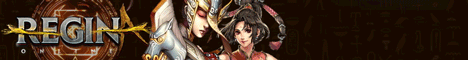

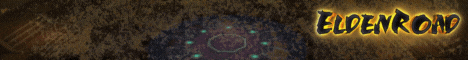
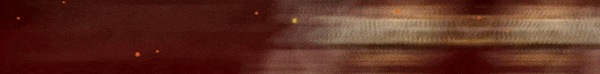
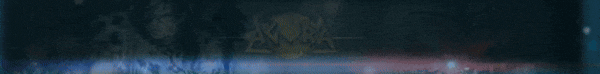
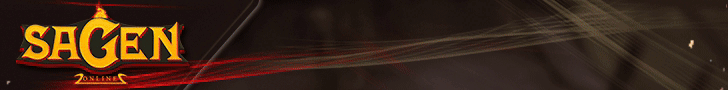


 شـريـط الاهـداءات
شـريـط الاهـداءات |
|
| قسم المواضيع المكررة و المخالفة هنا يتم وضع المواضيع المخالفة والمواضيع المكررة |
 |
|
|
أدوات الموضوع | تقييم الموضوع | انواع عرض الموضوع |
|
|
#1 | ||||||||||||
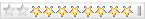 
|
 برنامج camtasia 8 مش راضى يتصطب على ويندوز 8 كالعاده وجربت معاه كل الطرق ومش راضى برضه يتشغل فأنا عاوز برنامج اعمل بيه مونتاج هركب صور وفديوهات مع بعض والكلام من ده والبرنامج ده كان سهل فى الحكايه دى ويكون شغال على ويندوز 8 او حل للبرنامج ده اكون شاكر جدا ^^ |
||||||||||||

|
|
|
#2 | ||||||||||||

|
انت x64 ولا x86
|
||||||||||||

|
|
|
#3 | ||||||||||||
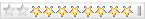 
|
x86
|
||||||||||||

|
|
|
#4 | ||||||||||||

|
خد ده الموقع الرسمى اكتب ال Email و دوس Start Download Windows عفوا ,,, لايمكنك مشاهده الروابط لانك غير مسجل لدينا [ للتسجيل اضغط هنا ] لازم كل ده يتوافر عندك  Microsoft Windows XP SP3, Windows Vista, Windows 7, or Windows 8 Microsoft DirectX 9 or later version Microsoft .NET 4.0 Client Profile (included, except with MSI installer) Dual-Core Processor minimum, Quad-Core Processor or better recommended 2GB RAM minimum, 4GB RAM or greater recommended 2GB of hard-disk space for program installation Display dimensions of 1024x768 or greater Dedicated Windows-compatible sound card, microphone and speakers recommended Camtasia Studio Add-in for PowerPoint requires PowerPoint 2007 (32-bit) or 2010 or 2013 (32-bit or 64-bit) Import of .mov and production to .mov and .m4v requires Apple QuickTime 7.2 or later Camera video recording requires a USB Web camera. Recording live from a DV camera is not supported Integration with Camtasia Relay requires Camtasia Relay Client Recorder GPU acceleration requires DirectX 9 compatible video adapter with 128 MB of video memory or greater and Pixel Shader 2.0 or later |
||||||||||||

|
|
|
#5 | |||||||||||||
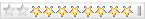 
|
اقتباس:
|
|||||||||||||

|
 |
| الكلمات الدليلية |
| بدون |
| يتصفح الموضوع حالياً : 1 (0 عضو و 1 زائر) | |
|
|