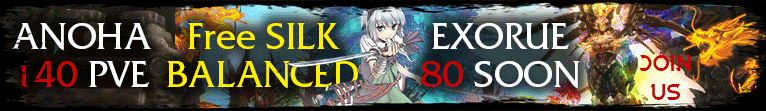




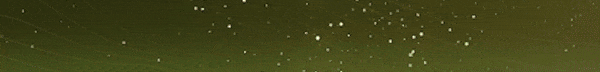



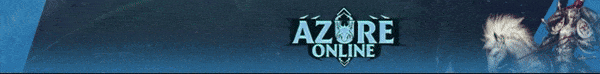





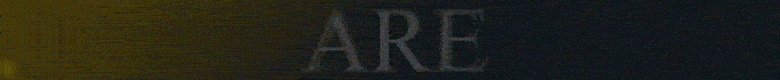
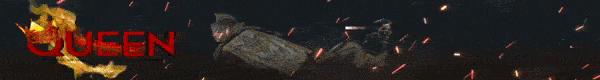

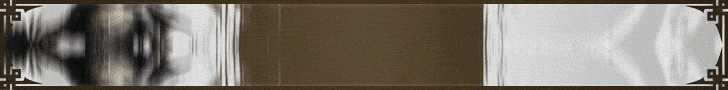



| قسم المواضيع المكررة و المخالفة هنا يتم وضع المواضيع المخالفة والمواضيع المكررة |
 |
|
|
أدوات الموضوع | تقييم الموضوع | انواع عرض الموضوع |
|
|
|
|
#1 | ||||||||||
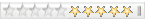
|
دي ظهرت عندي من اخر ابديت و عمل ربير للجيم و لسا بردو و مش عارف العب مع العلم ان النت شغال زي الفل و محدث ال Abobe air و مش عارف اعمل ايه ارجو الحل  |
||||||||||

|
|
|
#2 | ||||||||||

|
|
||||||||||

|
|
|
#3 | |||||||||||
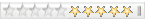
|
اقتباس:
|
|||||||||||

|
|
|
#4 | ||||||||||

|
بصراحة انا ادتهولك يمكن تفهم وتفهمنى معاك |
||||||||||

|
|
|
#5 | ||||||||||

|
انا بردو عندى نفس المشكلة من ساعت الابديت بتاع 3.9 وبردو بستعمل ويندوز7 -.-" |
||||||||||

|
|
|
#6 | ||||||||||
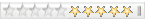
|
مش عارف بقي دي مشكلة من عندنا ولا من سرفر اللعبة |
||||||||||

|
|
|
#7 | ||||||||||

|
انا لما عملت دة راحت الحمدلله اعمـل الخـطوات دى على حسـب نـوع الويـندز Windows 8 Hit the Windows Key Type "Control Panel" Select "Network and Internet" Select "Network and Sharing Center" Select "Change Adapter Settings" on the navigation bar on the left Right click on your network adapter and select "Properties" Select "Internet Protocol Version 4 (TCP/IPv4)" and open "Properties" Go to the bottom of the menu and change ‘Obtain DNS server address automatically,’ to ‘Use the following DNS server addresses:’ Put in the following public DNS servers, one in each empty field: 8.8.8.8 8.8.4.4 Save your changes by selecting “Ok” Close all open web browsers and applications Hit the Windows Key Right click anywhere Click on "All Apps" Right click "Command Prompt" and run as administrator Type ipconfig /flushdns and press Enter. Restart your computer Windows 7 and Vista Open the Start Menu Open Control Panel Select "Network and Internet" Select "Network and Sharing Center" Select "Change Adapter Settings" on the navigation bar on the left Right click on your network adapter and select "Properties" Select "Internet Protocol Version 4 (TCP/IPv4)" and open Properties Go to the bottom of the menu and change 'Obtain DNS server address automatically,' to 'Use the following DNS server addresses:' Put in the following public DNS servers, one in each empty field: 8.8.8.8 8.8.4.4 Save your changes by selecting "Ok" Close all open web browsers and applications Press Win+R to open the Run menu Type cmd and press Enter to open the Command Prompt window Type ipconfig /flushdns and press Enter. Restart your computer Windows XP Open the Start Menu Open Control Panel Open Network Connections Right click on your network adapter and select “Properties” Select “Internet Protocol (TCP/IP)” and open “Properties” Go to the bottom of the menu and change ‘Obtain DNS server address automatically,’ to ‘Use the following DNS server addresses:’ Put in the following public DNS servers, one in each empty field: 8.8.8.8 8.8.4.4 Save your changes by selecting “Ok” Close all open web browsers and applications Press Win+R to open the Run menu Type cmd and press Enter to open the Command Prompt window Type ipconfig /flushdns and press Enter. Restart your computer |
||||||||||

|
|
|
#8 | |||||||||||
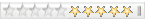
|
اقتباس:
بس في حل جربته و تمام دوس علي star و اكتب services و بعدين دور علي IP Helper و اعمله stop و اشطة تمام و اختفت |
|||||||||||

|
 |
| الكلمات الدليلية |
| بدون |
| يتصفح الموضوع حالياً : 1 (0 عضو و 1 زائر) | |
|
|
 المواضيع المتشابهه
المواضيع المتشابهه
|
||||
| الموضوع | كاتب الموضوع | المنتدى | الردود | آخر مشاركة |
| عندي مشكلة ارجو الحل ^^ | Britney | قسم الاسئلة و الاستفسارات لعمل السيرفرات الخاصة | 3 | 24-01-2013 12:45 PM |
| عندي مشكلة ارجو الحل | Britney | قسم الاسئلة و الاستفسارات لعمل السيرفرات الخاصة | 3 | 28-12-2012 02:40 PM |
| ارجو الحل عندي مشكلة 3 partition اختفوا ارجو الحل | amr174747 | بـعـيـدآ عـن سـيـلـك رود | 2 | 22-06-2012 01:26 AM |
| عندى مشكلة ارجو الحل | ..... | Ceres | 5 | 31-05-2011 10:34 AM |