|
|
#1 | ||||||||||

|
السلام عليكم أحبائى أنا بيجيلى الرسالة ديه Windows could not start because the following file is missing or corrupt :\windows\system32\config\system أنا عملت 11 مرة ويندز و غيرت النسخة أكثر من مرة و فكرت إنوا ممكن يكون فيرس إستخدمت لأحدث الطرق لإزالة أصعب الفيروسات و برضوا منفعش أرجوا المساعدة .. و شكرا |
||||||||||

|
|
|
#2 | ||||||||||
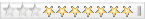
|
بيقولك الويندوز مش هيقدر يكمل الفتح عشان فى ملف ناقص او موجود لكن فيه مشكلة وده لازم تسطب نسخة تانية وادام انت بتقول سطبت 11 نسخة ونفس المشكلة فا ده كده حاجة من الاثنين 1- فيرس متخصص فى افساد الملف ده وطبعا لازم يتشال بانتى فيرس من دول avira - avast - panda- nod32 وطبعا لازم يكون معمول ليهم تحديث بتاريخ اليوم ودول افضل انواع بالعالم يا اما العيب الثانى 2- فى برنامج عندك انت بتسطبه ومن خواص البرنامج انه بيستخدم الملف system عند تسطيب البرنامج .. والبرنامج بايظ فا اما بيحتاج ملف ال system بيبوظه هو كمان معاه فا الويندوز بيخرب والحل هو انك ماتسطبش البرامج اللى كنت بتسطبها بعد كل ويندوز ونزل الحديث منها من النت من جديد وجرب وان شاء الله تتحل سلامووز |
||||||||||

|
|
|
#3 | ||||||||||

|
+1 |
||||||||||

|
|
|
#4 | ||||||||||
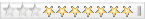
|
اضافة .. يأما النسخة الي بتنزلها ناقصة وانت نزلتها 11 مرة فاجرب نسخة غيرها ^^ |
||||||||||

|
|
|
#5 | ||||||||||

|
السلام عليكم يا بلاك إيجيل أنا غيرت النسخة كتير و أستخدت أحدث الطرق لإزالة الفيروسات و غيرت النسخة مش عملت واحدة جديدة أنا جيبت أنواع تانية أرجوا المساعدة |
||||||||||

|
|
|
#6 | ||||||||||

|
بسم الله ارحمان الرحيم  Sorry i Can't Write in arabic To fix registry errors, you need Windows XP Recovery Console. You can start from a Windows XP CD or boot directly to the Recovery Console. Follow these steps to boot into Windows XP Recovery Console Put your Windows XP CD-ROM drive Restart your computer, make sure that your BIOS is set to boot from CD When you see the "Press any key to boot from CD ..." press the space bar or any key. Wait until you see the "Welcome to Setup" screen, press R to start the Recovery Console Choose the Windows installation that you want to load Enter password and press Enter You should now be at C: \ Windows> prompt Repair Copy files via Recovery Console If your Windows installation is on another drive you replace the drive letter in the procedure below. At the Recovery Console command prompt, type the following lines and press ENTER after each line: md tmp copy c: \ Windows \ system32 \ config \ system c: \ windows \ tmp \ system.bak copy c: \ Windows \ system32 \ config \ software c: \ windows \ tmp \ software.bak copy c: \ Windows \ system32 \ config \ sam c: \ windows \ tmp \ sam.bak copy c: \ Windows \ system32 \ config \ security c: \ windows \ tmp \ security.bak copy c: \ Windows \ system32 \ config \ default c: \ windows \ tmp \ default.bak delete the C: \ Windows \ system32 \ config \ system delete the C: \ Windows \ system32 \ config \ software delete the C: \ Windows \ system32 \ config \ Sam delete the C: \ Windows \ system32 \ config \ security delete the C: \ Windows \ system32 \ config \ default copy c: \ windows \ repair \ system c: \ Windows \ system32 \ config \ system copy c: \ windows \ repair \ software c: \ Windows \ system32 \ config \ software copy c: \ windows \ repair \ Sam C: \ Windows \ system32 \ config \ Sam copy c: \ windows \ repair \ security c: \ Windows \ system32 \ config \ security copy c: \ windows \ repair \ default c: \ Windows \ system32 \ config \ default Quit Recovery Console by typing "exit." When the computer restarts, press F8 and then select Safe Mode |
||||||||||
|
التعديل الأخير تم بواسطة adiloh ; 16-06-2011 الساعة 12:02 AM

|
|
|
#7 | ||||||||||

|
Restart in Safe Mode and a Recent Snapshot Backup Restart the computer in Safe Mode by pressing F8 during the initial bootup and select Safe Mode. Once in Safe Mode, make sure the files and folders are visible so you can access them. Follow these instructions to achieve this. Open My Computer Click the Tools menu and then click Folder Options. Click the View tab. Under Hidden files and folders, click to select Show hidden files and folders, and then click to clear the Hide protected operating system files (Recommended) check box. Click Yes when the dialog box that confirms that you want to display these files appears. In My Computer, double-click the drive where you installed Windows XP (usually drive C) to view a list of folders. Then double-click "System Volume Information" folder. This folder contains the system restore points stored on your computer. The folders are similar _restore (EE42BEB8-700A-495F-8004-53D26C2E12C5) You may receive an Access Denied error message when trying to access the System Volume Information folder. C: \ System Volume Information is not available. Access is denied. You received this error message because you are logged into folder that does not have permissions set on the folder. To correct this, please follow the instructions in Microsoft Knowledge Base article 309531 to access and continue. Once you have access to snapshots, use the following instructions to copy one of the latest snapshots for Windows \ TMP folder, so you have access to it. The System Volume Information folder, click View, then click Details to display the date of each snapshot folder. Open a folder that was created at the current time, but rather before the problem began. Open Snapshot subfolder Check the following files and copy and paste them into C: \ Windows \ TMP folder _REGISTRY_USER_.DEFAULT _REGISTRY_MACHINE_SECURITY _REGISTRY_MACHINE_SOFTWARE _REGISTRY_MACHINE_SYSTEM _REGISTRY_MACHINE_SAM Rename the files that you just copied into the C: \ Windows \ TMP folder. Rename _REGISTRY_USER_.DEFAULT to DEFAULT Rename _REGISTRY_MACHINE_SECURITY for security Rename _REGISTRY_MACHINE_SOFTWARE software Rename _REGISTRY_MACHINE_SYSTEM for system Rename _REGISTRY_MACHINE_SAM to SAM When your done rename files, restart your computer again with the Recovery Console |
||||||||||

|
|
|
#8 | ||||||||||

|
Replace Repair files with a current backup of the Registry In the Recovery Console again, type the following commands at the prompt to replace the files with a current backup. You must press ENTER after each command. Part c: \ Windows \ system32 \ config \ Sam Part C: \ Windows \ system32 \ config \ security Part C: \ Windows \ system32 \ config \ software Part C: \ Windows \ system32 \ config \ default Part C: \ Windows \ system32 \ config \ system copy c: \ windows \ tmp \ software c: \ Windows \ system32 \ config \ software copy c: \ windows \ tmp \ system c: \ Windows \ system32 \ config \ system copy c: \ windows \ tmp \ Sam C: \ Windows \ system32 \ config \ Sam copy c: \ windows \ tmp \ security c: \ Windows \ system32 \ config \ security copy c: \ windows \ tmp \ default c: \ Windows \ system32 \ config \ default Once the files have been changed, type exit at the command prompt to restart Windows in Normal mode. |
||||||||||

|
|
|
#9 | ||||||||||

|
بص يا غالى لو عندك فيرس او اى عيب ف الجهاز نزل البرنامج ده Malwarebytes' Anti-Malware واعملة ابدبت بس اسف انى مش عملتك شرح ليه بس والله الصور مش راضية تشتغل مش عاف ايه السبب المهم حدثة اعمل اسكان اختار تانى واحد ف الاسكان تمام ومش اقولك بقيت الشرح ازاى بس شوف شرح ليه على النت اكيد هتلاقى ان شاء الله واسف على عدم المساعدة |
||||||||||

|
|
|
#10 | |||||||||||
 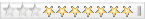
|
اقتباس:
|
|||||||||||

|
|
|
#11 | ||||||||||

|
Thank you,bro, adiloh |
||||||||||

|
|
|
#12 | ||||||||||

|
نزل نسخة يا باشا |
||||||||||

|
|
|
#13 | |||||||||||

|
اقتباس:
الكاسبر الافضل على الاطلاق أما بلنسبة ل الموضوع بتاع السيستم فايل فـاحب اقولك ده فيروس وحاله مش في انتي فيروس حاله حاجة تانية الفيروس ده لو زي ماحضرتك بتقول يبقى ركز معايا شوية لو محتاج الملفات العلى جهازك يبقى تعمل فورمات لل C وبعدين اوعى تفتح بقيت البارتيشنس لانه دخل على هزات أتوا رن من الآخر هناك حلين 1 إنك تعمل فلل فورمات للهارد كله ولو في هارد تاني شيله تماما دلوقتي 2 إنك تعمل فورمات للc بس وبعدين متفتحش أي بارتيتين إلى بعد تحميل أي انتي فيروس مش حتفرق بس لازم تعمله أبدت وانصحك بالافيرا ده فري ومش وحش وبعد ماتنزله تعمل فلل سكان ولو لأ ورم اعمل سكان مرة واتنين وتلاتة ومتفتحش أي بارتيشون إلى بعد التأكد من نظافة الهارد تماما |
|||||||||||

|
|
|
#14 | ||||||||||
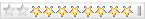
|
حاجة ناقصة ف الملف الويندوز |
||||||||||

|
|
|
#15 | ||||||||||

|
شكرااااااااااااااااااااااااااااااااااااااااااااااا اااااااااااااااااااااااااااااااااااااااااااااااااا ااااااااااااااااااااااااااااااااااااااااااا |
||||||||||

|
 |
| يتصفح الموضوع حالياً : 1 (0 عضو و 1 زائر) | |
|
|
 المواضيع المتشابهه
المواضيع المتشابهه
|
||||
| الموضوع | كاتب الموضوع | المنتدى | الردود | آخر مشاركة |
| مشكلة أرجوا المساعدة | Yoyo_2k | قـسـم الاسـئـلـه و الاسـتـفـسـارات حـول الـلـعـبـة | 2 | 09-09-2010 10:33 PM |
| مشكلة .. أرجوا المساعدة | oshmazra | مـنـاقـشـات عـامـة حـول سيلك رود أون لايـن | 14 | 21-05-2008 01:09 AM |