|
|
#1 | ||||||||||
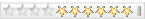
|
الكثير يبحث ويدور علي دروس باللغه العربية برنامج Adobe After Effect الغني عن التعريف إعتبرت شركة أدوبي رسميا أن هذا البرنامج من أفضل ما قدمت يديها للناس و هذا البرنامج يتميز عن غيره أنه يجمع نقريبا كل ما يميز البرامج الأخرى و يصرها في خيارات أقل و يتمتع هذا البرنامج بخاصية لم يعرفها قبله أي برنامج قط .. و ينفرد بقابلية التماسك و الإحتمال و السرعة و النقاء و كل الخبرة اللازمة لسهل عليك تحرير صورك بسهولة و سلاسة تامتين و يقول لكم المثل إسأل مجرب و لا تسأل حكيم .. فما بوسعي إلا أن أطلعكم على تجربتي الشخصية في هذ البرنامج .. فجل ما يريده المصمم المحترف هو هذا البرنامج بفضل حسن و سهولة الإستعمال للذوي الخبرة أو للهواة أو لطلاب التعلم ميزات و خصائص البرنامج كثييييرة جدا .. من ناحيتي قرأتها و لكن و أنا أكتب الموضوع لم أكن في جو التجمة فتركت لكم الترجمة لإما باستعمال الوافي أو أي برنامج غيره للترجمة و هاهي المميزات و الخصائص بالإنكليزي: Production excellence: - Graph Editor. Create precise animations with the new Graph Editor, which offers complete visual control over keyframe editing and easy synchronization of animated properties across layers. - High Dynamic Range (HDR) color support. Match the behavior of color and light in the real world with new 32-bit HDR color support. Achieve photo-realism by compositing in 32-bit-per-channel floating-point color. (Professional edition only.) - Faster mask rendering. Render even complex masks up to 100% faster than in previous versions of After Effects. - 32-bit audio support. Maximize audio quality in your projects with new support for 32-bit audio. Import 32-bit audio files mixed and mastered in Adobe Audition® software. Fine-tune audio levels precisely using VU meters with peak and clip indicators on the Audio panel. - OpenGL rendering. Use OpenGL for final rendering at high speed: OpenGL 2.0 capabilities include common blending modes, motion blur on 2D layers, anti-aliasing and track mattes, better shadows and transparencies, and more. - Expanded file format support. Take advantage of new support for HDV, Macromedia® Flash® Video (FLV), Camera Raw, OpenEXR, AAF (Professional edition only), 10-bit YUV (v210), and 32-bit TIFF and PSD formats. Intelligent workflow: - Redesigned, unified user interface. Work within an elegantly redesigned interface featuring workspace panels that dock and group for optimal organization, eliminating overlapping windows. Save custom workspaces, control UI brightness, and more. - Real-time, high-fidelity OpenGL support. Experience real-time performance with advanced OpenGL 2.0 capabilities including support for blending modes as well as motion blur, anti-aliasing, track mattes, high-quality shadows and transparency, and accelerated rendering of common effects. Use OpenGL for accelerated final renders. - Adobe Bridge. Simplify the everyday tasks of asset management with Adobe Bridge, which offers powerful ways to browse and search digital assets, preview and apply presets, work with ****data, manage files, and run batch processes. - Adobe Photoshop CS2 integration. Save 32-bit HDR and 16-bit color values in Adobe Photoshop® files. Text remains editable, and layers, common layer styles, blending modes, masks, and transparency are all preserved when Photoshop files are imported as compositions. Use Photoshop paths as masks or animation paths. - Photoshop file creation. Create a new Photoshop file from within your After Effects project. Photoshop automatically opens a blank file using composition settings — including title-safe and action-safe guides — ready for editing. Changes appear in After Effects when you save. - Adobe Premiere Pro 2.0 integration. Preserve bins, edits, markers, keyframed effects, nested sequences, transitions, and more from Adobe Premiere® Pro 2.0 software. Drag and drop or copy and paste clips from one application to the other. (Windows® only.) - Adobe Premiere Pro project export. Export an After Effects project as an Adobe Premiere Pro project, streamlining work that involves editing as well as motion graphics and effects. (Windows only.) - Integrated Script Editor. Create and debug sophisticated JavaScript-based scripting commands directly in After Effects with the built-in Script Editor. Interactively type, test, debug, and analyze scripts without the need for an external text editor. (Professional edition only.) - Auto Save. Prevent mishaps from destroying hours of work. The Auto Save feature saves incremental versions automatically as you work. - Adobe Help Center. Get answers quickly from the new Adobe Help Center, which offers powerful search features and convenient topics. Creative empowerment: - Timesaving Animation and Behavior Presets plus project templates. Produce great-looking animations quickly using hundreds of fully customizable Animation Presets, including presets for animating text, effects, transitions, backgrounds, and behaviors. Use included project templates for DVD motion menus and motion graphics backgrounds. - Timewarp. Slow down and speed up footage with smooth, crisp results and minimal artifacts. Timewarp analyzes pixel motion to create more accurate in-between frames. (Professional edition only.) - Character-level blurs. Create and animate blurs on a per-character basis for eye-catching text animations. - Creative blur effects. Re-create the effect of a defocused camera lens easily and realistically with new Lens Blur, and use new Smart Blur to create soft color effects without destroying fine detail. Use a variety of other blur effects for specific situations, including Directional Blur, Box Blur, and Gaussian Blur.  لنبدا مع الدروس طبعا مش كلها دا الجزء الاول منها وهو بيحتوي علي 15 درس فيديو شرح باللغه العربي                 قريبا الجزء الثاني  |
||||||||||

|
| يتصفح الموضوع حالياً : 1 (0 عضو و 1 زائر) | |
| أدوات الموضوع | |
| انواع عرض الموضوع | |
|
|
 المواضيع المتشابهه
المواضيع المتشابهه
|
||||
| الموضوع | كاتب الموضوع | المنتدى | الردود | آخر مشاركة |
| تحميل اقوى برنامج تصميم فيديو Adobe affter effect , cs4 + cs6 + serial | Kenkoz | فـيـديـو سـيـلك رود | 8 | 25-09-2014 01:46 PM |
| Adobe After Effect الجزء الثاني من شرح برنامج | winnie | بـعـيـدآ عـن سـيـلـك رود | 0 | 21-02-2012 05:20 PM |