|
|
#1 | ||||||||||
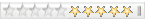
|
بسم الله الرحمن الرحيم :: بوابتك للدخول إلى عالم AutoIt v3 Script :: الحمد لله والصلاة والسلام على أشرف الأنبياء والمرسلين :::::::::::::::::::::::::::::::::::::::::::::::::: الدرس الأول ::: ::[au3-1] نبذة عن AutoIt 3 Script :::::::::::::::::::::::::::::::::::::::::::::::::: : AutoIt v3 Script برنامج تقريبا ً مماثل للفيجوال بيسك في البرمجة ،، يستعمل في لعمل ملفات تنفيذية تحتوي على أوامر تنفذ تلقائيا ً بدون تدخل المستخدم << طبعا ً الأوامر مبرمجة من قبل شخص معين :::::::::::::::::::::::::::::::::::::::::::::::::: : من الأمثلة على ماينتجه البرنامج الكثيــــــــــر: جميع برامج NoN_Stop تقريبا وكل مايخطر في بالك بإذن الله ستتكمن من تنفيذه مع هذا البرنامج. :::::::::::::::::::::::::::::::::::::::::::::::::: : من الدرس القادم سنبدأ بداية جدية :::::::::::::::::::::::::::::::::::::::::::::::::: : |
||||||||||

|
|
|
#2 | ||||||||||
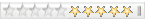
|
أرجو غلق هذا الموضوع لعدم الأسبام و وضع الدود في موضوع التحميل |
||||||||||

|
|
|
#3 | ||||||||||
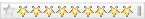
|
جميل جدا البرنامج دة مفيد وبسيط ويعتبر من اهم ومن احسن لغات البرمجة |
||||||||||

|
|
|
#4 | ||||||||||
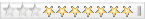
|
شرح تنصيب البرامج تلقائيا دون تدخل منك بسم الله الخطوة الاولى: انشئ مجلد جديد اسمه --> اي شي S-Splineالخطوة الثانية: انقل للمجلد الجديد البرنامج المراد الخطوة الثالثة: اضغط بزر الماوس الايمن في اي مكان في المجلد الجديد ثم new then AutoIt v3 script سمه مثلا sspline. script الجديد ثم edit لخطوة الرابعة: اضغط بزر الماوس الايمن على الـedit الجديد ثم script ستظهر الشاشة التاليه هنا سنكتب الاوامر . S-Spline الخطوة الخامسة: اول امر هو لتشغيل برنامج كود بلغة HTML:
Run("S-Spline.exe")
هذه النافذة تحتوي على : 1- عنوان 2- نص 3- ازرار textولكن السؤال كيف يمكننا اخذ مثلا العنوان كـ باستخدام برنامج ياتي مع AutoIt v3 AutoIt Window Info Start>All Programs>autoIt v3>AutoIt Window Info شغل AutoIt Window Info ستظهر معك الشاشة التالية هذه الشاشة ستظهر لك معلومات لاي شاشة مفتوحة الخطوة السابعة: نعود الى كتابة الـ script (مراجعة بسيطة) بعدما ضغطنا على ايقونة S-Spline وظهرت الشاشة التالية ومن ثم شغلنا AutoIt Window Info نلاحظ الاتي نكتب الامر التالي : كود بلغة HTML:
WinWaitActive("Welcome", "Welcome to the S-Spline")
Send("!n")
WinWaitActive("اي جزء من النص الموجود في النافذة", "عنوان النافذة") send هو امر الضغط على الازرار الرمز ! هو كبسة Alt الرمزn هو كبسة Next لااحظ فمثلا لو ضغطنا Alt+n فكأنما ضغطنا علىNext لاحظ الخط تحتN ان اصبح لدينا في ملف الـ script مايلي كود بلغة HTML:
Run("S-Spline.exe")
WinWaitActive("Welcome", "Welcome to the S-Spline")
Send("!n")
فتظهر الشاشة التالية نكتب في ملف الـ Script كود بلغة HTML:
WinWaitActive("License Agreement", "SHORTCUT SOFTWARE DEVELOPMENT")
Send("!y")
فتظهر الشاشة التالية نكتب في ملف الـ script كود بلغة HTML:
WinWaitActive("Choose Destination Location", "Setup will install S-Spline 2 in")
Send("!n")
Next فتظهر الشاشة التالية هنا ممكن ان نغير اسم الـ program group نكتب في ملف الـ script كود بلغة HTML:
WinWaitActive("Select Program Group", "Setup will add program")
Send("S-Spline 2")
Send("!n")
فتظهر الشاشة التالية نكتب في ملف الـ script كود بلغة HTML:
WinWaitActive("Copying Files", "Setup is now copying files to")
Send("!n")
فتظهر الشاشة التالية في هذه الشاشة نرى ثلاث خيارات سوف نزيل الخيار الثاني على سبيل المثال نكتب في ملف الـ script كود بلغة HTML:
WinWaitActive("Setup Complete", "Setup has finished installing S-Spline")
Send("{tab}")
Send("{tab}")
Send("{space}")
Send("{Enter}")
تظهر الشاشة التالية: تطلب منا السيريال معلومات التسجيل هي : الاسم : Mizo82 الشركة:Silkroad4arab السيريال : 314AR-JVC65-JXFVO-VW6NG-PPVVE-4KHIA نكتب في ملف الـ script كود بلغة HTML:
WinWaitActive("Register", "Please enter your personal")
Send("ssssss1")
Send("{tab}")
Send("absba")
Send("{tab}")
Send("314AR")
Send("JVC65")
Send("JXFVO")
Send("VW6NG")
Send("PPVVE")
Send("4KHIA")
Send("{Enter}")
تظهر الشاشة التالية كود بلغة HTML:
WinWaitActive("S-Spline 2", "Registration successful") Send("{Enter}")
تظهر الشاشة التالية لإغلاق البرنامج نكتب في ملف الـ script كود بلغة HTML:
WinWaitActive("Shortcut - S-Spline 2.04", "dots per inch")
Send("!{F4}")
ملاحظة1: نفذ ملف الـ script قبل الانتقال الى الخطوة التالية. ملاحظة2:اعمل uninstall .لبرنامج S-Spline قبل البدء بالتجريب الخطوة السادسة عشر: تحويل ملف الـ script الى ملف تنفيذي يأتي مع برنامج autoIt ما يقوم بهذه المهمة start>all programs>autoIt v3>Compile Script to .exe أخيرا: هذا ملف SCRIPT لمن يريد التجربته انسخ الكود كاملا كود بلغة HTML:
;
; AutoIt Version: 3.1.0
; Author: A.N.Other <[email protected]>
;
; Script Function:
; Template AutoIt script.
;
; ----------------------------------------------------------------------------
; Script Start - Add your code below here
Run("S-Spline.exe")
WinWaitActive("Welcome", "Welcome to the S-Spline")
Send("!n")
WinWaitActive("License Agreement", "SHORTCUT SOFTWARE DEVELOPMENT")
Send("!y")
WinWaitActive("Choose Destination Location", "Setup will install S-Spline 2 in")
Send("!n")
WinWaitActive("Select Program Group", "Setup will add program")
Send("S-Spline 2")
Send("!n")
WinWaitActive("Copying Files", "Setup is now copying files to")
Send("!n")
WinWaitActive("Setup Complete", "Setup has finished installing S-Spline")
Send("{tab}")
Send("{tab}")
Send("{space}")
Send("{Enter}")
WinWaitActive("Register", "Please enter your personal")
Send("ssssss1")
Send("{tab}")
Send("absba")
Send("{tab}")
Send("314AR")
Send("JVC65")
Send("JXFVO")
Send("VW6NG")
Send("PPVVE")
Send("4KHIA")
Send("{Enter}")
WinWaitActive("S-Spline 2", "Registration successful")
Send("{Enter}")
WinWaitActive("Shortcut - S-Spline 2.04", "dots per inch")
Send("!{F4}")
إنتهى ================================================== === الشرح ده هديه منى لى صاحب الموضوع |
||||||||||
|
التعديل الأخير تم بواسطة mizo82 ; 16-04-2011 الساعة 04:39 PM

|
|
|
#5 | ||||||||||
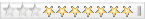
|
كود:
جااااااااااااامد |
||||||||||

|
|
|
#6 | ||||||||||||
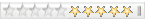
|
اقتباس:
اقتباس:
|
||||||||||||

|
|
|
#7 | |||||||||||
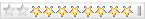
|
اقتباس:
تسلم وياريت تشتركوا انتوا الاتنين |
|||||||||||

|
|
|
#8 | ||||||||||
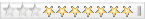
|
دلوقتى ايه الملف ده؟ S-Spline اجيبو منين؟ |
||||||||||

|
|
|
#9 | |||||||||||

|
اقتباس:
عشان اكيد اكيد مجربتش vb.net اولا شكرا على مجهودك بس معظم الناس عارفة الـAuto It مسمى بـAuto Shit  |
|||||||||||

|
|
|
#10 | ||||||||||
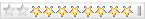
|
شغال استمر في الابداع |
||||||||||

|
|
|
#11 | ||||||||||
 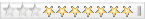
|
تسلم |
||||||||||

|
|
|
#12 | ||||||||||

|
شكـرا ليك تسلم |
||||||||||

|
|
|
#13 | ||||||||||
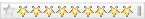
|
جامد بصراحة شكرا ليك |
||||||||||

|
|
|
#14 | ||||||||||||||||
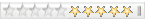
|
اقتباس:
اقتباس:
اقتباس:
اقتباس:
اقتباس:
اقتباس:
|
||||||||||||||||

|
|
|
#15 | ||||||||||

|
ty |
||||||||||

|
 |
| يتصفح الموضوع حالياً : 1 (0 عضو و 1 زائر) | |
|
|
 المواضيع المتشابهه
المواضيع المتشابهه
|
||||
| الموضوع | كاتب الموضوع | المنتدى | الردود | آخر مشاركة |
| الدرس الثامن لبرنامج autoit | BackToKill | بـعـيـدآ عـن سـيـلـك رود | 2 | 21-05-2011 07:29 PM |
| الدرس السادس لبرنامج autoit | BackToKill | بـعـيـدآ عـن سـيـلـك رود | 4 | 21-05-2011 12:26 PM |
| الدرس الرابع لبرنامج autoit | BackToKill | بـعـيـدآ عـن سـيـلـك رود | 13 | 03-05-2011 02:07 PM |
| الدرس الثاني لبرنامج autoit | BackToKill | بـعـيـدآ عـن سـيـلـك رود | 6 | 17-04-2011 09:06 PM |