 03-08-2013, 08:01 PM
03-08-2013, 08:01 PM
|
#1
|
|
|
• الانـتـسـاب » Mar 2008
|
|
• رقـم العـضـويـة » 17902
|
|
• المشـــاركـات » 692
|
|
• الـدولـة »
|
|
• الـهـوايـة »
|
|
• اسـم الـسـيـرفـر » No Server
|
|
• الـجـنـس » Male
|
|
• نقـاط التقييم » 216
|
|
|


|
.gif) حل معظم مشاكل League of legends
حل معظم مشاكل League of legends

حل مشكله Bug Splat
اولا
1. Verify that your Graphics Card is Pixel Shader 2.0 compatible
يعني لو انت عندك كارت شاشه قديم و حجم الميموري بتاعته اقل من 64 ميجا يبقي الكارت ده مينفعش يشغل اللعبه
2. Make sure your Graphics Card drivers are up to date:
اتأكد ان كارت الشاشه بتاعك معملوه Update و شغال علي احدث Update موجود ليه

How to Update an Nvidia Card:
Option 1 (requires you to know which specific card you have):
1. عفوا ,,, لايمكنك مشاهده الروابط لانك غير مسجل لدينا [ للتسجيل اضغط هنا ]
2. Use the drop-down boxes to select the following values: Product Type, Product Series, Product, Operating System and Language
3. Hit “Search”
4. Hit “Download.” From here you can read the License Agreement and then select “Agree and Download.”
5. Wait while the driver is downloaded. (Note that this may take some time).
6. Run the .exe file that was downloaded. If you are prompted by a warning message, be sure to “Allow” the process to run/continue.
7. Follow the setup process to completion.
8. Once the process is complete, re-start your computer.

Option 2 (This option will try to automatically detect which card you have. Please note that this option may not work with all systems.)
1. عفوا ,,, لايمكنك مشاهده الروابط لانك غير مسجل لدينا [ للتسجيل اضغط هنا ]
2. Allow the “ActiveX” control to run if prompted.
3. Wait while the scan operates.
4. Download and install the driver that has been presented to you. (See step 4 from Option 1)

How to Update an ATI Card:
1. عفوا ,,, لايمكنك مشاهده الروابط لانك غير مسجل لدينا [ للتسجيل اضغط هنا ]Follow the steps listed on the site.
2. If you have further problems updating your driver, the above listed page has included easy-to-follow instructional videos (near the bottom of the page).

How to Update an Intel Card:
1. عفوا ,,, لايمكنك مشاهده الروابط لانك غير مسجل لدينا [ للتسجيل اضغط هنا ]The utility should walk you through the steps of getting the most up to date drivers.
2. If you need assistance, Intel’s Utility Page includes both a Troubleshoot Installation function and a support section to assist you.

3. Update your DirectX:
اتأكد ان Direct X معملوه Update او موجود اصلا علي الجهاز
و ديه اخر نسخه Direct X المفروض تكون عندك علي الجهاز
عفوا ,,, لايمكنك مشاهده الروابط لانك غير مسجل لدينا [ للتسجيل اضغط هنا ]

4.Run a Repair:
احيانا بتحدث مشاكل في الملفات بتاعت الجيم و تتأكد من ده لو الجيم مشتغلتش معاك بعد ابديت معين و باتش حصل, في بعض الاحيان بيح Corrupted File
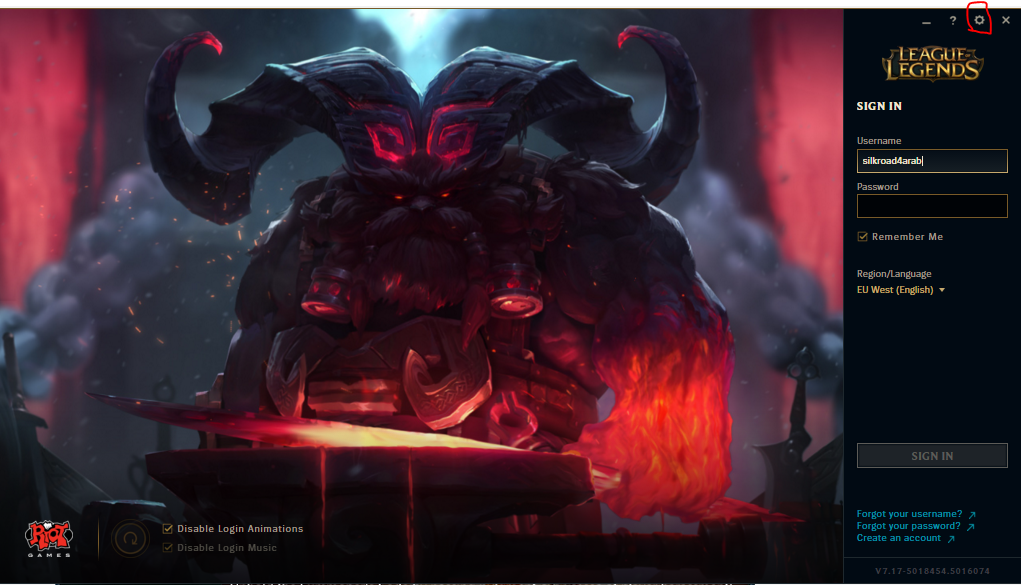
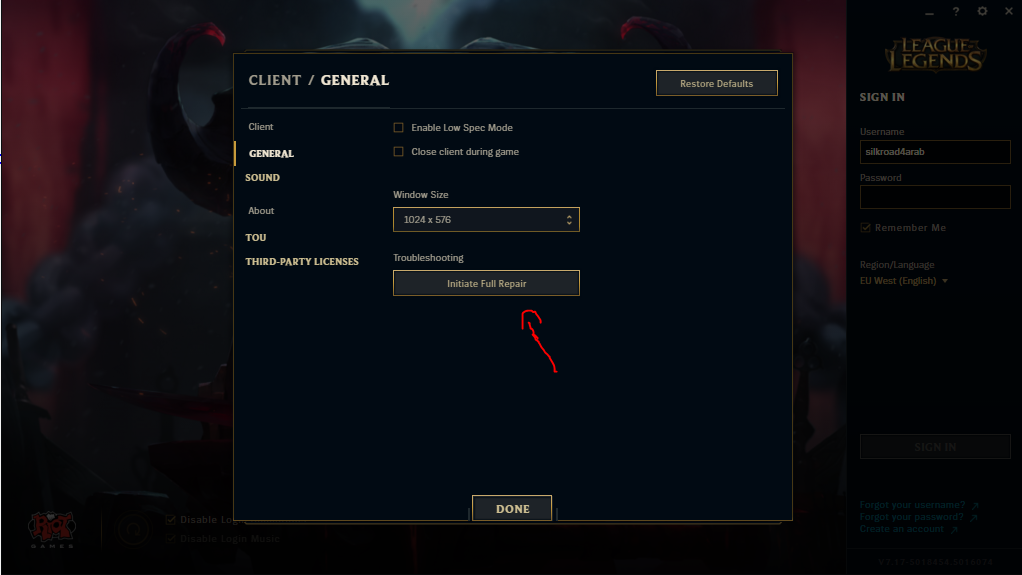
الوقت بتاعه من 20 دقيقه لحد 30 دقيقه و ممكن يطول اكتر علي حسب الجهاز بتاعك

3. Try disabling your anti-virus program(s):
اغلق اي Antivirus او Personal Firewall عندك او خليهوم في Game Mode علشان ساعات هما بيأثروا علي الجيم و بيسببو مشاكل كتير
6.Disable any programs that use an overlay (such as: Xfire, Mumble, Ventrilo, TeamSpeak, or Skype):
اقفل اي برنامج محادثه زي Skype و TeamSpeak و Xfire

6. Disable Anti-Aliasing
يتبع!
|
|
|
التعديل الأخير تم بواسطة Neoon ; 20-09-2017 الساعة 03:59 PM
|