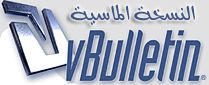
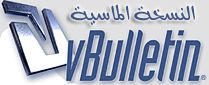 |
لكل من يفهم فى Microsoft Visual Studio 2005
انا عندى مشكلة يا جماعة انا كل اما اعمل New Project يجيلى error مكتوب فيه : The filename , Directory name , or volume label syntax is incorrect . : Exception from HRESULT : 0x8007007B يا ريت لو حد يعرف الحل يقولى علشان انا زهقت Microsoft Visual Studio 2005 لو عايزين صورة ابقو قولولى شكرا ،، |
يا جماعة والله عايز الحل ضرورى
|
اولا رغم نفورى من النسخه دى واعتقد ان البديل الاحسن 2008
ولو انتا فعلا من الجيزه انا ممكن اديلك نسخه من البرنامج بص انا هقولك على حاجات تعملها وباذن الله المشكله تتحل بس in english علشان صعبه اوى بالعربى هتغير اكواد الرئيسيه للبرنامج بالطريقه الاتيه: HKEY_CLASSES_ROOT\inifiles\shell\open\command change from "%SystemRoot%\system32\NOTEPAD.EXE %1" to "%SystemRoot%\system32\NOTEPAD.EXE" HKEY_CLASSES_ROOT\inifiles\shell\print\command change from "%SystemRoot%\system32\NOTEPAD.EXE /p %1" to "%SystemRoot%\system32\NOTEPAD.EXE /p" simillarly for Batfiles. HKEY_CLASSES_ROOT\batfiles\shell\edit\command change from "%SystemRoot%\system32\NOTEPAD.EXE %1" to "%SystemRoot%\system32\NOTEPAD.EXE" HKEY_CLASSES_ROOT\batfiles\shell\print\command change from "%SystemRoot%\system32\NOTEPAD.EXE %1" to "%SystemRoot%\system32\NOTEPAD.EXE" لو منفعتش الطريقه دى جرب التانيه (1) Modified, as appropriate, in Tools -> Options -> Projects and Solutions -> ... Project Locations Project Templates Item Templates I removed the %USERPROFILE% (or whatever environment variables might contain the dreaded '&' character http://www.silkroad4arab.com/vb/imag...aringteeth.gif). I actually want the locations in "C:\VisualStudio". (2) Used regedit to mod the info under HKCU\Software\Microsoft\VCSExpress\8.0. There were a number of keys that needed to be modified. I modified any env variable that might contain the '&'. (3) Modified, as appropriate, in Tools -> Options -> Projects and Solutions -> ... Clicked ON 'Show advanced build configurations'. I did this so that I could the directory I ws actually saving stuff to. واتمنالك انها تشتغل علشان انا اتعذبت بردو شويه تحياتى محمد فتحى |
اقتباس:
الباقى معرفتش اعمل حاجة فيه |
i cant
|
محدش يعرف تانى :(
|
معلش يا مان انا معرفش
|
| الساعة الآن 11:34 AM. |
Powered by vBulletin® Version 3.8.11
Copyright ©2000 - 2025, vBulletin Solutions, Inc.