| 13-07-2013 06:47 PM | |
| HGP |
شكرا يا صاحبى والله انت برنس وى يشرفنى نكون اصدقار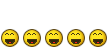
|
| 13-07-2013 06:25 PM | |
| ~™Detective_Conan™~ |
اعمـل الخـطوات دى على حسـب نـوع الويـندز Windows 8 Hit the Windows Key Type "Control Panel" Select "Network and Internet" Select "Network and Sharing Center" Select "Change Adapter Settings" on the navigation bar on the left Right click on your network adapter and select "Properties" Select "Internet Protocol Version 4 (TCP/IPv4)" and open "Properties" Go to the bottom of the menu and change ‘Obtain DNS server address automatically,’ to ‘Use the following DNS server addresses:’ Put in the following public DNS servers, one in each empty field: 8.8.8.8 8.8.4.4 Save your changes by selecting “Ok” Close all open web browsers and applications Hit the Windows Key Right click anywhere Click on "All Apps" Right click "Command Prompt" and run as administrator Type ipconfig /flushdns and press Enter. Restart your computer Windows 7 and Vista Open the Start Menu Open Control Panel Select "Network and Internet" Select "Network and Sharing Center" Select "Change Adapter Settings" on the navigation bar on the left Right click on your network adapter and select "Properties" Select "Internet Protocol Version 4 (TCP/IPv4)" and open Properties Go to the bottom of the menu and change 'Obtain DNS server address automatically,' to 'Use the following DNS server addresses:' Put in the following public DNS servers, one in each empty field: 8.8.8.8 8.8.4.4 Save your changes by selecting "Ok" Close all open web browsers and applications Press Win+R to open the Run menu Type cmd and press Enter to open the Command Prompt window Type ipconfig /flushdns and press Enter. Restart your computer Windows XP Open the Start Menu Open Control Panel Open Network Connections Right click on your network adapter and select “Properties” Select “Internet Protocol (TCP/IP)” and open “Properties” Go to the bottom of the menu and change ‘Obtain DNS server address automatically,’ to ‘Use the following DNS server addresses:’ Put in the following public DNS servers, one in each empty field: 8.8.8.8 8.8.4.4 Save your changes by selecting “Ok” Close all open web browsers and applications Press Win+R to open the Run menu Type cmd and press Enter to open the Command Prompt window Type ipconfig /flushdns and press Enter. Restart your computer |
| 13-07-2013 06:07 PM | |
| HGP |
يا جدعان المشكله اسمها RDAS error
|
| 13-07-2013 04:41 PM | |
| HGP |
لو سمحت انا عندى مشكله فى اللعبه انا حملت اللعبه مرتين المرتين من الموقع الاصلى بس مش عاوزه تفتحت خالص مش عارف ليه وى بيجلى مكتوب فيها could not connect to the HTTP server ارجوا الحل لو سمحتوا معلش ارجوا عدم اغلاق الموضوع لحين حل المشكله وشكرا |
 ضوابط المشاركة
ضوابط المشاركة
|
تستطيع إضافة مواضيع جديدة
تستطيع الرد على المواضيع
تستطيع إرفاق ملفات
تستطيع تعديل مشاركاتك
BB code متاحة
الابتسامات متاحة
كود [IMG] متاحة
كود HTML معطلة
|